Enrolling on an AutoCAD course or undertaking AutoCAD training is without doubt the best way to start building your 2D or 3D computer aided design skills as 2D drafting and 3D modelling form important core skills that are required across all design disciplines.
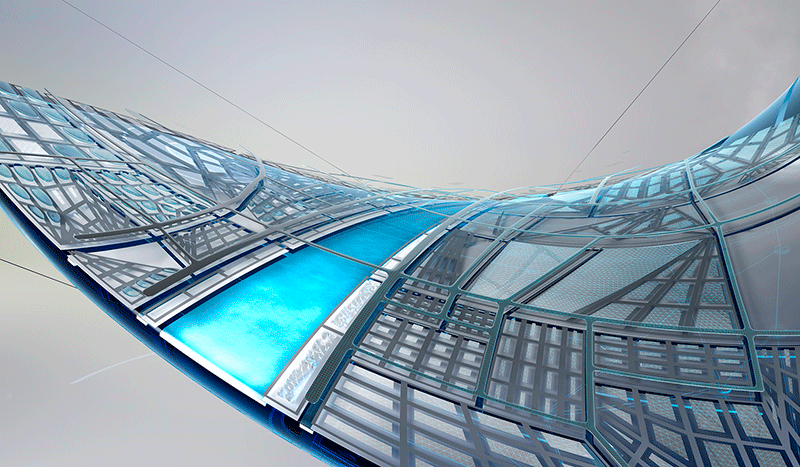 New Horizons CLC of Bangladesh offer an extensive training portfolio and can deliver training on your own premises with our flexible training platform
New Horizons CLC of Bangladesh offer an extensive training portfolio and can deliver training on your own premises with our flexible training platform
Businesses investing in CAD training are rewarded not only by increased productivity but in many cases by more innovative designs as the CAD user becomes familiar with the software and starts using it as an essential tool as opposed to wasting months trying to learn the software in a busy work environment.
Training courses in AutoCAD at New Horizons have combined a user-friendly interface, classroom coursework, and some exclusive options to provide a comprehensive training and support tool to students. We give you a hands-on AutoCAD training with added detail, simplicity and technical tips to each lesson.
Who can join this AutoCAD course
This course is perfect match for an electrical, mechanical, civil engineer, and architect & interior designers. If you are one of the above mentioned industry and profile then you must go for this advanced AutoCAD course.
Prerequisites to join our AutoCAD course
Our institute recommends the basic knowledge of product’s dimensions and knowledge of related industry terminologies. Prior knowledge of any designing of CAD software would be an added advantage.